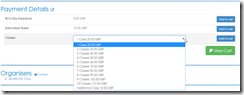Up until now, Tournr has let organisers use PayPal for registration costs, so 1 class, 2 classes – all the way to n classes, with an additional class option thrown in for good measure, and that works for a lot of the time. But sometimes you want just a little more, maybe you’re needing to add an ‘Insurance for the day’ type option, or an ‘Extra Meal Ticket’. Tournr didn’t help you with that :( but now – it does!
You can now use a cart based system instead, so you can have as many extra items on as you want, plus the registration costs. How does it work? Let me show you.
The technique is the same for either editing an existing Tournament, or creating a new one, when you’re on the create/edit page, make sure you have the ‘Add payment details’ check box selected:
Then select ‘Use PayPal’
and then select ‘Use a PayPal Cart`:
Now you can start to add Cart Items, as many as you want:
You can add new items by pressing the ‘Add another item’ button, or remove them by pressing the red ‘X’ next to each row. Fill in all the other details as you would for a normal PayPal buy now button (see the previous post if you need help there) and ‘Save’ the competition.
When you scroll down to your new/edited competitions ‘Payment details’ section, you’ll see:
Competitors can add each item to the cart and when ready, ‘View Cart’ to pay.