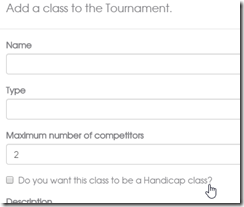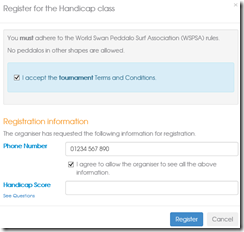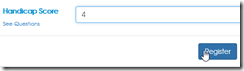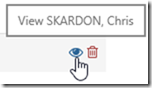Most of the competitions Tournr helps to run are straight forward class registration, and by that I mean you register for a class and accept the T&C’s and you’re in (subject to payment etc.) but there is one type of class Tournr didn’t really deal with very well until now – Handicap Classes.
What was the problem?
Well – for a handicap class as an organiser you want to know the handicap score for each user. To get this, you generally have a set of questions and the answers to these give you a score. The main problem was that Tournr didn’t give you anywhere to put the score. Another side problem was that generally, you’d put the questions into the description which gave a disconnect between registering and working out your score (you might click ‘register’ and then have to close the form to read the questions, then re-open the form), which wasn’t good for competitors.
What’s the solution?
You can now set the class (when adding, or editing) to be a handicap class, and add in the questions (if you want to). Now when a competitor registers, they have to provide a handicap score.
Show me!
On the ‘add/edit’ screens for a class, you now have a ‘Handicap class’ checkbox:
Tick it and you get the option to add questions:
After adding the questions (if you want) save the class and when someone comes to register for it, they will see the following form:
(If you as the organiser have asked for more information, that will be there as well!) The competitor can click the ‘see questions’ link to see the handicap questions:
Then fill in their score and press ‘Register’
As an organiser – you can see the handicap score in two ways, first is by pressing the ‘View’ icon:
The second way is to download the ‘Competitors by Class’ document:
(CSV or XLS will be the same), when you open the file you will see the competitors with Handicap score (where applicable):
The ‘open’ class in this example doesn’t have a handicap, so no score entered.