Some things you only learn from doing, and Tournr’s development is no different, today I’m pleased to introduce a feature I hadn’t even thought about until Tournr was used to help with the running of the Ride Surf Kayak British Championships. Multiple Users, or Tournr for families.
The problem
This first appeared when a parent tried to register two members of their family for the same competition. They created an account on Tournr and set the name to one of their children, registered them, and then ran into a wall of no-functionality. At which point they emailed me and I added them as a Non-registered competitor (see tip #1). But that is a terrible flow, it puts a mental jump between simply pressing ‘Register’ and having to now have a conversation and tell someone else the details needed to register.
Subsequently, another case arrived which was slightly different where we had one person registering a collection of others on behalf of a group / organisation.
The solution
Tournr now supports both cases with the Multi-user feature, to use it first you need to turn it on, this is as simple as logging into your account and selecting the ‘All Your Settings’ option from the Account menu:
Once there, simply press the ‘Turn ON’ button, next to the Turn on Multi-user message:
A new section will appear:
And you can add as many other users to your account as you want by pressing the ‘+ Another User’ button:
You can also edit their names, delete them from here too.
When you register for a class you get the option to now select which user you want to use:
And from here you fill in the details you need to as required by the competition. As a default the values are prefilled with the Primary users details (e.g. the parent), and the email address will always be the primary users.
Benefits
The prime benefit of doing the accounts this way, over using the ‘non-members’ approach is that the stats / positions / ranks etc are all linkable together, giving you the ability to see (soon) a history of positions, all the competitions taken part in for every user. So in 10 years time, you can look back and see how well you did.
Another benefit is that if the other user decides they want their own account, you’ll be able to migrate all of this information to their account so they don’t lose their data.
Any questions or problems, please let me know via the feedback!
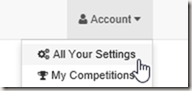


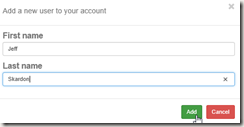
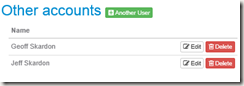
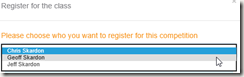
Thats all well and good but its still impossible to register more than one person in one transaction. this is a terrible booking site
Hi Angela,
This is something I aim to fix as soon as I can – I do understand the awkwardness of the solution at the moment, and if I had more than one pair of hands it would be done a lot quicker.
All the best
Chris