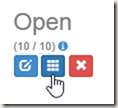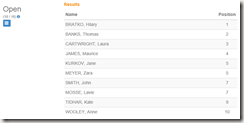Tournr doesn’t just allow you to record entrants, but record their scores as well.
Adding Results
So, your competition has run and you’ve got results to enter
1. Go to the class you want to add the results for
2. Click on the ‘add results’ button:
3. You then get the ‘Add results’ page:
4. Fill it in as per your results:
Yes, you can use the same number for multiple people, as happens in some competitions.
5. You have the option of publishing now, if you check the ‘publish the results’ box:
the results will appear on your competition’s page. If you don’t then the results are saved, but they won’t be visible on your page – you can then go back to the ‘Set Results’ page and change the publish status later.
6. Saving takes you back to the main page, which (if you did publish the results) will look like: