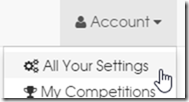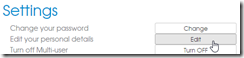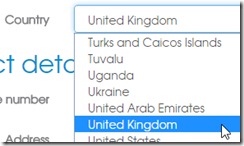Good news if you do! Tournr now lets you select a country and that country’s flag will then appear next to your name!
How do you do it?
First log in to your account on Tournr.
Then go to the ‘All your settings’ page (from the top ‘Account’ menu):
Edit your personal details:
Select your country from the list:
You can pick things like Wales, Scotland, England if you want to be specific! Once you press ‘Save’ you should see your flag next to your name on the account page:
All the competitions you’ve entered will have the flag updated as well!